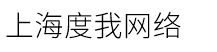做网站时如何去掉超链接下面的横线
发布时间:2025-02-22 点击:58
制作网站时如果只去掉一个超链接文字的下面横线,在<a>中加上css代码: style=text-decoration: none
实例:
<a href=# >带下划线的连接</a>
<a href=# style=text-decoration: none>不带下划线的连接</a>
制作网站如果去掉所有超链接文字的下面横线,在<head>中加上如下css代码:
<style type=text/css>
<!
a{ color: #000000; font-size: 12pt; text-decoration: none}
>
</style>
制作网站如果去掉所有超链接文字的下面横线,但在鼠标指向时又出现横线,在<head>中加上如下css代码:
<style type=text/css>
<!
a{ color: #000000; font-size: 12pt; text-decoration: none}
a:hover{ color: #ff0000; font-size: 12pt; text-decoration: underline}
>
</style>
说明:color: #000000--文字的颜色
font-size: 12pt--文字的大小
text-decoration: none--没有下面横线
text-decoration: underline--有下面横线
虚拟主机如何设置404页面?
四两拨千斤的病毒营销
深圳网站建设web前端开发原则
外贸推广怎么推广你的外贸网站,你知道吗?
企业网站建设的思考
进行网站制作有什么动机
教育网站建设项目方案
服务器租用方法(选择技巧)
实例:
<a href=# >带下划线的连接</a>
<a href=# style=text-decoration: none>不带下划线的连接</a>
制作网站如果去掉所有超链接文字的下面横线,在<head>中加上如下css代码:
<style type=text/css>
<!
a{ color: #000000; font-size: 12pt; text-decoration: none}
>
</style>
制作网站如果去掉所有超链接文字的下面横线,但在鼠标指向时又出现横线,在<head>中加上如下css代码:
<style type=text/css>
<!
a{ color: #000000; font-size: 12pt; text-decoration: none}
a:hover{ color: #ff0000; font-size: 12pt; text-decoration: underline}
>
</style>
说明:color: #000000--文字的颜色
font-size: 12pt--文字的大小
text-decoration: none--没有下面横线
text-decoration: underline--有下面横线
虚拟主机如何设置404页面?
四两拨千斤的病毒营销
深圳网站建设web前端开发原则
外贸推广怎么推广你的外贸网站,你知道吗?
企业网站建设的思考
进行网站制作有什么动机
教育网站建设项目方案
服务器租用方法(选择技巧)